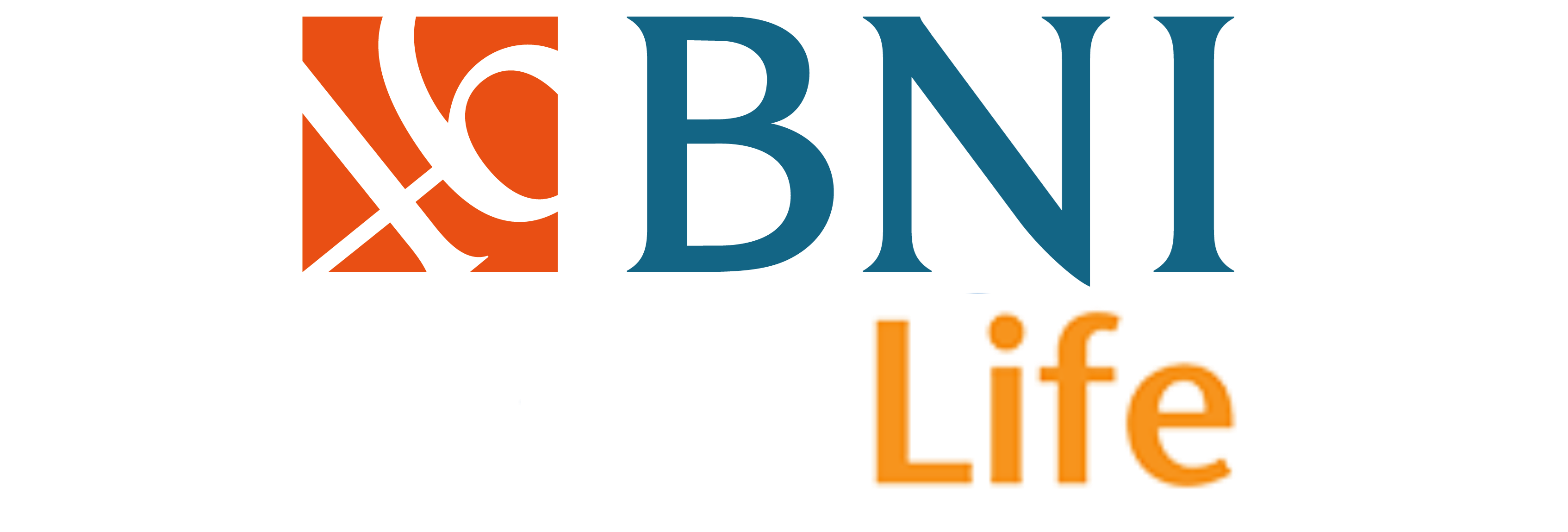Procedure for purchasing BNI-AM Mutual Funds through BNI Mobile Banking
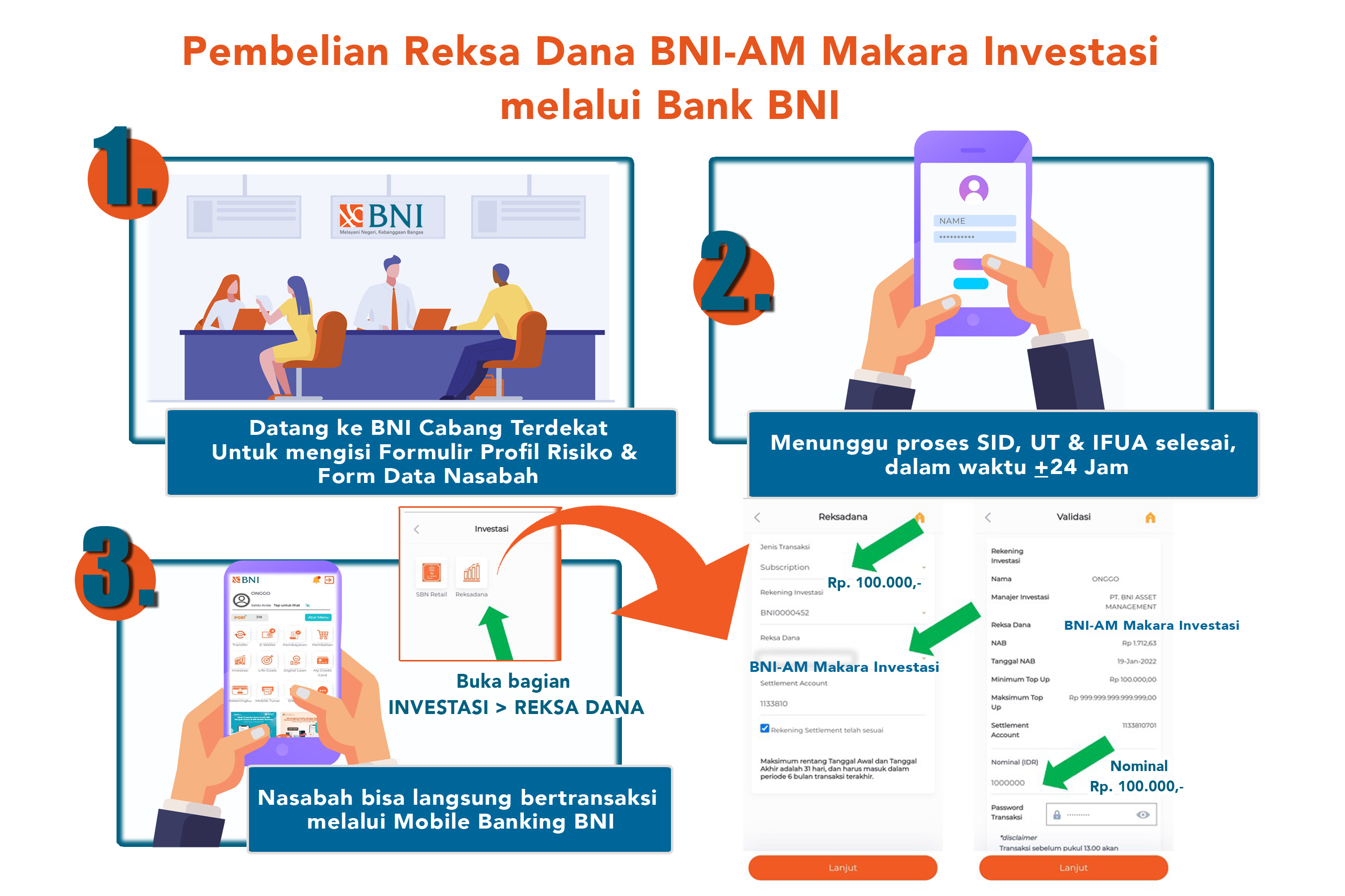
Procedure for purchasing BNI-AM Mutual Funds through BNI Mobile Banking:
- Come to the nearest BNI branch to fill in the Risk Profile Form & Customer Data Form.
- Waiting for the SID, UT & IFUA processes to be completed within 24 hours.
- Customers can make transactions directly through BNI Mobile Banking:
- With customers opening the INVESTMENT > MUTUAL FUNDS section on BNI Mobile Banking.
- By entering the nominal BNI-AM Makara Investment Fund that you purchased through BNI Mobile Banking.
- How to check the BNI-AM Makara Investment Mutual Fund Portfolio through BNI Mobile Banking:
- Customers can open the MY ACCOUNT > INVESTMENT PORTFOLIO section on BNI Mobile Banking.
- Customers can see the Nominal Amount of Your BNI-AM Makara Investment Mutual Fund Investment through BNI Mobile Banking.
 English
English
 Bahasa
Bahasa